C-Peptide antibody | CC34
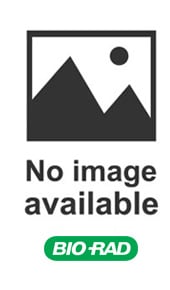
Mouse anti Rat C-Peptide
- Product Type
- Monoclonal Antibody
- Clone
- CC34
- Isotype
- IgG1
- Specificity
- C-Peptide
| Mouse anti Rat C-Peptide antibody, clone CC34 recognizes rat C-peptide. C-peptide is a 31 amino acid peptide released when proinsulin is split into insulin and C-peptide. In rats, two isoforms of proinsulin exists, the difference is two amino acid residues in the C-peptide, termed C-peptide I and C-peptide II. Proinsulin is split when it is released from the pancreas into the blood in response to a rise in serum glucose levels. C-peptide function is not fully understood, it binds to cell membranes which leads to increased intracellular Ca2+ concentration and subsequent stimulation of N+, K+-ATPase and endothelial nitric oxide synthase activities. C-peptide also functions in repair of the muscular layer of arteries. Mouse anti Rat C-Peptide antibody, clone CC34 recognizes rat and mouse C-peptide I and rat C-peptide II with equal affinity. It reacts weakly with mouse C-peptide II. It does not recognize rat proinsulin. |
- Target Species
- Rat
- Species Cross-Reactivity
-
Target Species Cross Reactivity Mouse - N.B. Antibody reactivity and working conditions may vary between species.
- Product Form
- Purified IgG - liquid
- Preparation
- Purified IgG prepared by affinity chromatography on Protein A from tissue culture supernatant
- Buffer Solution
- Phosphate buffered saline
- Preservative Stabilisers
- <0.1% Sodium Azide (NaN3)
- Immunogen
- Fragments of rat C-peptide conjugated to a carrier protein.
- Approx. Protein Concentrations
- IgG concentration 1.0mg/ml
- Fusion Partners
- Spleen cells from immunised Balb/c mice were fused with cells of the Sp2/0 myeloma cell line.
- Regulatory
- For research purposes only
- Guarantee
- 12 months from date of despatch
Avoid repeated freezing and thawing as this may denature the antibody. Storage in frost-free freezers is not recommended.
| Application Name | Verified | Min Dilution | Max Dilution |
|---|---|---|---|
| ELISA |
- RRID
- AB_1125308
- UniProt
- P01322
- P01323
- Entrez Gene
- Ins1
- Ins2
- GO Terms
- GO:0002020 protease binding
- GO:0051087 chaperone binding
- GO:0005158 insulin receptor binding
- GO:0005179 hormone activity
- GO:0005615 extracellular space
- GO:0005625 soluble fraction
- GO:0030141 stored secretory granule
- GO:0006006 glucose metabolic process
- GO:0034097 response to cytokine stimulus
- View More GO Terms
- GO:0043434 response to peptide hormone stimulus
- GO:0051591 response to cAMP
- GO:0032403 protein complex binding
MCA2859
If you cannot find the batch/lot you are looking for please contact our technical support team for assistance.
Please Note: All Products are "FOR RESEARCH PURPOSES ONLY"
View all Anti-Rat ProductsAlways be the first to know.
When we launch new products and resources to help you achieve more in the lab.
Yes, sign me up