-
US | en
- Products
- Applications
- Flow Cytometry
- Multicolor Panel Builder Overview

Multicolor Panel Builder

Try our interactive panel building tool!
Build multicolor flow cytometry panels in just a few simple steps
- Start your design by first selecting your instrument from the drop down menu, or create a customized instrument, to build a personalized panel
- Select the target and species you want to identify. Keep adding until you have all the markers you want
- Choose antibodies by clone, isotype and format. If there is not an antibody available in the format you require, select the fluorophore as a placeholder and continue
- Include a viability dye or dump channel for more complexity
The ability to select antigen density and fluorophores based on brightness, combined with automatic exclusion of incompatible fluorophores, will help you build larger panels with confidence.
Not sure which markers to choose?
Try our marker selection tool.
All you need to know about immune cells, lineage, marker expression and the marker protein itself at your fingertips. Providing a direct link to antibodies available to your chosen marker.
Discover for yourself:
Additional Resources for Panel Building
Bio-Rad has over 4,000 antibodies validated for flow cytometry as well as helpful resources to help you with your flow cytometry experiments. These resources as well as listings of antibodies, kits and controls can be accessed from our dedicated flow cytometry page or by clicking on the links.