C6 antibody | 056B-214.2.4.2
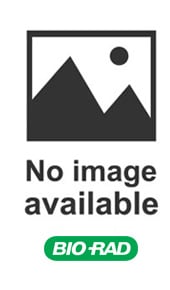
Mouse anti Human C6
- Product Type
- Monoclonal Antibody
- Clone
- 056B-214.2.4.2
- Isotype
- IgG1
- Specificity
- C6
| Mouse anti Human C6 antibody, clone 056B-214.2.4.2 recognises complement component 6 (C6), a 104 kDa member of the complement C6/C7/C8/C9 family present in blood serum. The factor I modules of C6 bind the C-terminus of the C5b alpha-chain, anchoring the molecule to the membrane; they also binds complement component 7. This enables the formation of the C5b–7 precursor complex. C5b–7 then functions as a receptor for components C8 and C9 which form the complement membrane attack complex (MAC). Deficiency of C6 results in susceptibility to bacterial infection. Mouse anti Human C6 antibody, clone 056B-214.2.4.2 recognises C6 as a component of the MAC. |
- Target Species
- Human
- Product Form
- Purified IgG - liquid
- Preparation
- Purified IgG prepared by affinity chromatography on Protein A from ascites
- Buffer Solution
- Borate buffered saline
- Preservative Stabilisers
- 0.1% Sodium Azide (NaN3)
- Immunogen
- Purified human C6.
- Approx. Protein Concentrations
- Current, batch-specific concentration 1.0 mg/ml
- Regulatory
- For research purposes only
- Guarantee
- Guaranteed until date of expiry. Please see product label.
Avoid repeated freezing and thawing as this may denature the antibody. Storage in frost-free freezers is not recommended.
| Application Name | Verified | Min Dilution | Max Dilution |
|---|---|---|---|
| ELISA | |||
| Flow Cytometry | |||
| Immunohistology - Frozen |
- Histology Positive Control Tissue
- Kidney from post streptococcal glomerulonephritis patients
| Description | Product Code | Applications | Pack Size | List Price | Your Price | Quantity | |
|---|---|---|---|---|---|---|---|
| Mouse IgG1 Negative Control | MCA928 | F | 100 Tests |
|
Log in | ||
| List Price | Your Price | ||||||
|
|
Log in | ||||||
| Description | Mouse IgG1 Negative Control | ||||||
References for C6 antibody
-
DiScipio, R.G. et al. (1999) Function of the factor I modules (FIMS) of human complement component C6.
J Biol Chem. 274 (45): 31811-8.
- Synonyms
- Complement Component 6
- RRID
- AB_2067310
- UniProt
- P13671
- Entrez Gene
- C6
- GO Terms
- GO:0005515 protein binding
- GO:0005579 membrane attack complex
- GO:0006958 complement activation, classical pathway
- GO:0019835 cytolysis
- GO:0045087 innate immune response
MCA2666
If you cannot find the batch/lot you are looking for please contact our technical support team for assistance.
Please Note: All Products are "FOR RESEARCH PURPOSES ONLY"
View all Anti-Human ProductsAlways be the first to know.
When we launch new products and resources to help you achieve more in the lab.
Yes, sign me up